从Firefox 100开始,Windows 7 SP1 用户必须安装KB4474419更新才能安装Firefox,否则安装可能会失败。这是因为 Mozilla 使用SHA-256 摘要而不是 SHA-1签署了 Firefox for Windows 安装程序。
Firefox 100
一些 Windows 更新,尤其是安全更新是非常强制性的。如果用户没有在他们的设备上安装它们,Windows 可能无法正常工作,您也无法安装某些应用程序。旧版 Windows 操作系统上的Firefox 100版本就是这种情况。

早在 2019 年,微软就放弃了 Sha-1,并通过 KB4474419 引入了对 Windows 7 SP1 和 Windows Server 2008 R2 SP1 和 Windows Server 2008 SP2 的 SHA2 代码签名支持。
您现在可能已经自动安装了更新。
如果您没有安装强制更新,Firefox 安装可能会失败,您可能会收到如下错误:
“操作系统不支持 SHA-2 作为签名算法。要安装该应用程序,您必须安装 Windows 安全更新 KB4474419。”
适用于 Windows 的 Firefox 安装程序带有 SHA2-digest 签名
“从这个版本开始,Windows 的 Firefox 安装程序使用 SHA-256 摘要而不是 SHA-1 进行签名。在运行 Microsoft Windows 7 操作系统的计算机上成功安装需要更新 KB4474419”Mozilla 指出。
您可以通过 Windows Update 或从 Micorsoft 更新目录在 Windows 7 SP1 上安装此更新。
如何在 Windows 7 中手动安装 KB4474419
- 访问Microsoft 更新目录
- 选择 x86 或 x64 版本的 OS Windows 7 并单击下载按钮
- 继续更新安装。
- 安装更新后,重新启动计算机并再次安装 Firefox。
无论如何,Firefox 不支持 Windows Vista。此更改不会影响在 Windows 8、Windows 10 和 Windows 11 上运行的 Firefox。
Firefox 100 计划于 5 月 3 日发布。
当用户代理字符串达到三位数时,某些网站可能无法在此版本中运行
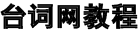 台词网
台词网